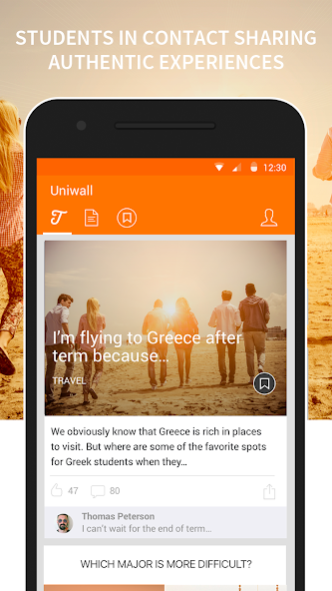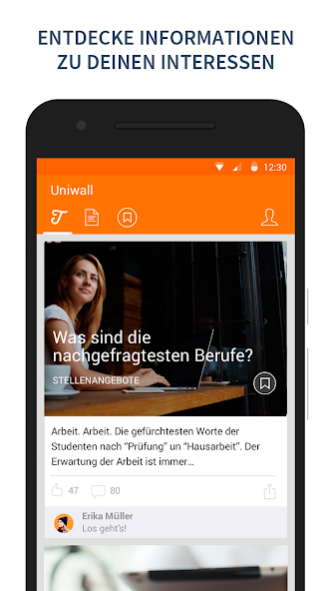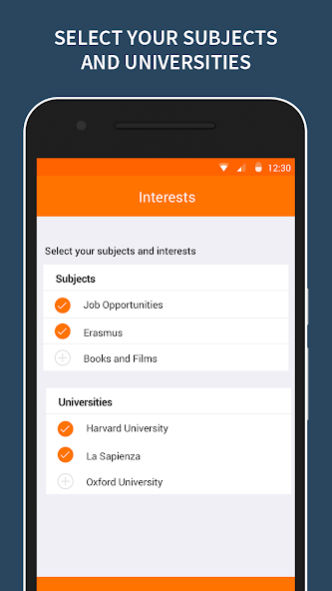Tutored 3.3.5
Continue to app
Free Version
Publisher Description
Tutored is the app that allows students to better organize their university lives. Students face many challenges during this period, from when they enroll, to preparing for an upcoming exam, to later finding the best program for Erasmus, a favourable internship, or acing their first job interview. With Tutored’s features, students can take on such challenges and have success. They will truly know what it means to fully experience #studentbeing, Tutored’s official hashtag that expresses how incredible University life can be.
How does it work?
Download the app and insert your course program for the academic year, along with your personal interests and the universities that you want to follow.
Uniwall:
When you have completed app registration, you will find a newsfeed on the “Uniwall” section of the app, delivering posts and surveys according your chosen interests and course study. Selecting “job offerings”, for example, will give you access to posts from companies with job offers that relate to your courses.
This section is also shared with other students from other countries to create discussions about authentic university experiences- such as Erasmus, international travel, school events, internships, and all else that makes university life so unforgettable.
Favorites:
In this section you will be able to save your favorite posts from the Uniwall to see any time you want.
Get the Tutored app today!.
About Tutored
Tutored is a free app for Android published in the Chat & Instant Messaging list of apps, part of Communications.
The company that develops Tutored is Tutored srl. The latest version released by its developer is 3.3.5.
To install Tutored on your Android device, just click the green Continue To App button above to start the installation process. The app is listed on our website since 2019-10-22 and was downloaded 5 times. We have already checked if the download link is safe, however for your own protection we recommend that you scan the downloaded app with your antivirus. Your antivirus may detect the Tutored as malware as malware if the download link to com.tutored.tutored is broken.
How to install Tutored on your Android device:
- Click on the Continue To App button on our website. This will redirect you to Google Play.
- Once the Tutored is shown in the Google Play listing of your Android device, you can start its download and installation. Tap on the Install button located below the search bar and to the right of the app icon.
- A pop-up window with the permissions required by Tutored will be shown. Click on Accept to continue the process.
- Tutored will be downloaded onto your device, displaying a progress. Once the download completes, the installation will start and you'll get a notification after the installation is finished.